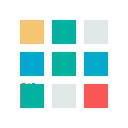Essential Updates: May Edition
Microsoft’s wealth of tools and applications are constantly being updated with bigger and better releases. So much so, that it can be difficult to keep up with and often these updates can be overlooked or forgotten about by users. To make sure our clients are getting the best out of their Microsoft applications we keep track of all the latest updates and changes.
After the success of our April update, we’re back with another list of our favourite and most interesting updates from May.
May saw the introduction of Microsoft Lists, the renaming of Office 365 Groups, even more, Teams updates and some notable Microsoft Build announcements. With the global pandemic ongoing, users are still looking for more ways to make remote work easier and Microsoft is releasing solution after solution.
Let’s first look at what updates have been released throughout May and what we can get our hands on straight away.
Available now:
Multi-page scanning for everyone
Microsoft OneDrive has long offered a free scanning feature from the OneDrive mobile app which lets users scan and digitize single documents, receipts and more. Up until this point, only premium users with a Microsoft 365 subscription could scan multiple pages and save them as a single document.
Due to so many people now working from home, Microsoft has decided to now make the multi-page scanning feature available for everyone using a OneDrive personal account.
Learn more: https://techcommunity.microsoft.com/t5/microsoft-onedrive-blog/multi-page-scanning-for-everyone/ba-p/1384264
Create new Visio diagrams in Microsoft Teams.
Users can now create diagrams directly in Teams from the Files tab above the conversation window in a Teams channel. To create the diagrams, users simply have to select New > Visio drawing. Once selected they can then collaborate with their team members.
Visio drawings on Teams can easily be shared with colleagues, as Team’s file libraries are accessible to every member. This integration makes it easy for colleagues to edit, comment and collaborate while working remotely.
It should be noted that Teams is available through a Microsoft 365 subscription, which is a separate license from the Visio Plan 1 or Visio Plan 2 subscription.
Real-time co-authoring in Visio for the web.
The first wave of this enhancement makes it easier than ever to co-create and edit diagrams simultaneously within the Visio web app.
Similar to the integration with Teams, Visio for the web is allowing users to collaborate on diagrams in real-time with other users.
Users with a Visio Plan 1 or Visio Plan 2 subscription can see where co-authors are working in the canvas with a simple presence indicator, and also add or reply to comments in real-time.
Coming Soon
New Microsoft Lists service announced for Microsoft 365
Microsoft Lists is a new app that is focused on tracking information and organizing work. Microsoft labels it as 'a smart information tracking app across Microsoft 365'.
Designed to be the next evolution of SharePoint Lists, Microsoft Lists will work seamlessly across SharePoint, Outlook, and Microsoft Teams.
Lists will be accessible via the web and mobile app will let you see and manage all your lists in one place. Users can also look out for an integration aspect within Teams and the inclusion of ready-made templates.
New customizable templates in Teams
Users will soon be able to pick from a variety of customizable templates when creating a new Team. The templates allow users to choose from common business scenarios, as well as industry-specific templates, like a hospital ward or bank branch. Each template comes with pre-defined channels, apps, and guidance.
Admins will also be able to create new custom templates and templatize existing teams in their organization, allowing them to standardize team structures, surface relevant apps, and scale best practices.
Android and iOS On-Demand Chat Translation in Teams.
Microsoft is introducing inline message translation to Teams. Microsoft state that the translation feature will ensure that every worker in the team has a voice and facilitate global collaboration.
The feature is simplistic so people who speak different languages can fluidly communicate with one another by translating posts in channels and chat.
Learn more: https://www.microsoft.com/en-gb/microsoft-365/roadmap?filters=&searchterms=63226
Office 365 Groups are being renamed to Microsoft 365 Groups
Microsoft 365 is a renowned productivity cloud and represents Microsoft's vision for the future of Microsoft productivity tools. To reflect the collaboration of Office 365 Groups across Microsoft 365, Microsoft is making the move to rename Office 365 Groups to Microsoft 365 Groups.
The renaming changes will happen gradually over time. Microsoft state that the changed will be reflected in all the connected endpoints over the upcoming quarters.
Learn more: https://www.microsoft.com/en-gb/microsoft-365/roadmap?filters=&searchterms=64336
Microsoft Teams new "only me" lobby setting.
A new lobby setting is coming to Teams Meeting Options.
Microsoft is adding "Only me" as an option to the "Who can bypass lobby?" setting. Organizers of meetings can use this setting to they are the only attendees that can join the meeting directly.
Up until this point, organizers could only choose between people in the organization, trusted organizations, or everyone for "Who can bypass lobby". With the update, everyone else, including people from within the same organization, will be sent to the lobby
Learn more: https://www.microsoft.com/en-us/microsoft-365/roadmap?featureid=64343
If you think Microsoft 365 might be the tool for you need then get in contact with us. At Walvis Technologies we have helped many businesses make the important move to Microsoft Teams. With our expertise, we make the switch as straightforward as possible and are there to support your company through any teething problems once it's installed.
To keep up to date with our latest news follow us on social media – Instagram, LinkedIn, Facebook