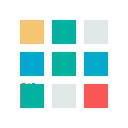Adopting Password-less Protection
Most IT experts would agree that passwords are quickly becoming a relic of the past.
But why exactly is that? Passwords are still everywhere, protecting so many different areas of our digital lives.
Password protection has been a consistent aspect of concern for everyone, especially as the security landscape evolves. Attempts at strengthening passwords with more complex phrases and frequent changes are customary but aren’t enough to combat cybersecurity threats. Attackers have become more sophisticated and better equipped to hack into password-protected systems. Over time businesses have needed to move beyond using just passwords for protection.
But how do you move beyond passwords?
Password-less authentication is the answer.
Password-less authentication is a protection method that doesn’t require the user to provide a password. A form of multi-factor authentication, it replaces the password with a secure alternative, often requiring two or more verification factors to sign in that are secured with a cryptographic key pair.
Choosing the Right Password-less Authentication Technology
There are multiple Password-less Authentication Technologies out there, but ensuring that you have chosen the right one for your business is important.
Microsoft Authenticator
The Microsoft Authenticator app is a quick method that permits users to verify their identity and authenticate to their accounts. Microsoft Authenticator can be used to enhance a password with an additional one-time passcode or a push notification—or replace the need for a password entirely.
Instead of using a password, users use the app to confirm their identity through fingerprint scan, facial or iris recognition, or PIN. This tool is packaged into a simple mobile app, making it a convenient option for Android and iOS users
Integrating Microsoft Authenticator means that when logging on, instead of seeing a password prompt after entering a username, users get a push notification to verify their identity. Users then go to the app, confirm their presence by matching a number on the sign-in screen, and provide a face scan, fingerprint, or PIN to unlock the private key, completing the authentication. This multi-factor verification method offers more security than a password would by itself and is more convenient than entering a password and a code.
Screenshot from Microsoft Authenticator App
Windows Hello for Business
Windows Hello for Business is ideal for information workers who have their own designated Windows PC. It is another multi-factor authentication tool from Microsoft that helps to replace passwords on Windows 10 platforms, including PCs and mobile devices. Windows Hello consists of a new type of user credential. The tool is linked to a single device and uses a biometric or PIN. Users can sign in with their face, iris scan, fingerprint, or a PIN. Once signed in, users can authenticate to enterprise applications, content, and resources. All without a password being stored on your device or in a network at all. Password attacks are much less likely to occur; the tool itself is easy-to-use. The biometric data never leaves the device, only being used locally.
Screenshot from Windows Hello
Understanding How Strong Authentication Works
To implement password-less technology, you must understand how they work to overcome security challenges. Adopting these technologies means a lot of changes to a user’s day-to-day experience with their accounts and essentially deconditioning users from providing a password any time a password prompt shows on their computer.
Password-less authentication tools tend to work in the following steps;
1. The user attempts to sign in to their account from a device.
2. The device sends an authentication request.
3. The identity system requests validation.
4. The user interacts with a gesture (for example, biometric, PIN) from its device.
5. The tool verifies the gesture and sends an encrypted session key.
6. The user accesses applications without the need for authenticating again (SSO).
Driving User Adoption
Change can be difficult, especially when implementing new tech within an organization. Adopting password-less authentication methods is no different. Most organizations will face cultural and technical challenges as they move forward.
The willingness and actions of your team influence how successful the password-less method will be. Users need to be educated and shown why the changes are so significant and how they work. Creating an awareness drive can help users understand the new way of authenticating to their devices and drive continual and proper use.
Driving user adoption will set you on the path to successfully reduce the use of passwords in your organization, with the chance of eventual eradication. Implementing password-less authentication can overall help you make a significant change in both the security and productivity of your organization.
To keep up to date with our latest news follow us on social media – Instagram, LinkedIn, Facebook