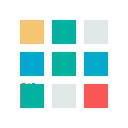Web Design Terms: Every Aspiring Designer Should Know
A/B Testing
A/B testing (also known as split testing) compares two versions of a web page with one varying element. The testing presents the alternate versions to visitors and uses specific metrics to determine which version performs better. A/B testing can help clarify what words, phrases, media and layouts work best.
Accessibility
Web accessibility means that websites, tools, and technologies are designed and developed so people with physical disabilities, cognitive disabilities, or socio-economic limitations on bandwidth and speed do not have barriers preventing their use.
Breadcrumbs
A ‘breadcrumb’ or ‘breadcrumb trail’ is a type of secondary navigation that displays the user’s location within a website or web application.
Cache
A web cache temporarily stores information, like web pages and multimedia, in order to make subsequent requests faster and reduce server lags.
CTA
A Call to Action (CTA) is a specific button, image or line of text that prompts users to take an additional step or action on a web page. CTA’s are designed to persuade users to take a predetermined action such as downloading an eBook, signing up of a mailing list etc. CTA’s are integral marketing elements on a web page.
Marketing and web design go hand-in-hand. Brushing up on your SEO knowledge is a great way to optimize your sites marketing potential. Our SEO Ultimate Guide is the perfect place to start.
CSS
The standard and preferred method for formatting HTML pages is Cascading Style Sheets (CSS). CSS defines how elements such as fonts and colours should be applied to various HTMLs in the webpage.
Favicon
Favicons are small customizable icons typically displayed in the browsers address bar and bookmarks.
Header Tags
Header tags are used within HTML. The header tag or <h1> tag will be the largest text on a page, usually a post’s title or emphasized text. HTML has additional header tags, such as h2, h3, h4, and there can be many of these <header> elements on one page.
HTML
HyperText Markup Language (HTML) is the defining language used to create documents on the web. By using a variety of tags and attributes, HTML informs the web browser of the structure and layout.
Information Architecture
Information architecture (IA) is a science of effectively and sustainably organizing and structuring the content of the websites, web and mobile applications. IA aims to organize the content with users in mind, providing a functional and usable web page that helps users find information and complete tasks. Information architecture is not part of the on-screen user interfaces and is instead documented in spreadsheets and diagrams.
JavaScript
Often abbreviated as JS, JavaScript programs the functions of web pages. JavaScript can add dynamic behaviour, store information, handle requests and responses, and more. Essentially, the language effects anything that moves, changes or refreshes without the user needing to manually reload the page.
Landing Page
A landing page is the first page that users come across when entering a website. In some cases, there are specific landing pages created in conjunction with advertising and marketing campaigns.
Responsive Design
Responsive design incorporates flexible layouts, images and cascading style sheet media queries. Web pages that incorporate responsive design can determine the appropriate layout through detecting the visitor’s screen size and orientation.
Server-side scripting
Server-side scripting is a website design technique that allows the application or user request to be executed on the originating server. Server-side scripts provide the user with an interface that restricts access to proprietary data and helps to maintain ownership of the source code of the script.
Sitemap
A sitemap organizes the pages of a website and their relationships. Sitemaps identify the URLs and the data under each section and can be highly beneficial for SEO purposes as it enables search engines like Google to crawl sites more intelligently.
URL
A Uniform Resource Locator (URL) otherwise known as a web address. A URL incorporates the domain name and includes additional information to direct a browser to a specific page.
Interested in web design and want to learn more? Take a look at our Essential Guide to Web Design
To keep up to date with our latest news follow us on social media – Instagram, LinkedIn, Facebook