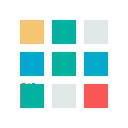SEO: Importance of Google Tag Manager
Whether you have a large website or just a personal blog, digital marketing is much more effective when you have relevant data to assist in your efforts. Understanding how users are interacting with your site can help you progress and meet your goals. You may implement certain SEO tactics to boost your presence and use Google Analytics to track your data. However, while Google Analytics and other tools can be helpful, they can be much more useful for you SEO strategy when used with Google Tag Manager (GTM).
What is Google Tag Manager?
A free tool, Google Tag Manager eliminates monotonous code-editing tasks that formerly required a developer. It allows for the management and deployment of marketing tags.
Google Tag Manager inserts custom HTML into your site, including analytics tags. If you use GTM in conjunction with Google Analytics, the tags take data from your site and send it to Google Analytics. Google Analytics then analyses this data.
What are tags?
Tags are snippets of website code which are added to a site to collect information and send it to third parties. The tags can be used to measure traffic and visitor behaviour, monitor the impact of online advertising and social changes and generate heat maps. Tags make it easy to target your audience and improve your site. These tags also enable specific site functions.

Why should you use a tag management system?
Tagging is complex. Sites commonly use several different tags and the amount of code needed to create them all can be quite overwhelming. Tags are especially complex for large websites that need to constantly update their tags, add new tags, and execute complicated installations. Improper management can cause tags to slow down your site, misrepresent your measurements, and lead to duplicate costs and missing data. Tag management can be incredibly time-consuming without a system in place and doing so can lead to costly delays. Google Tag Manager is a tool with a user-friendly, web-based interface that simplifies the process of working with tags. With GTM, you’re able to add, edit, and disable tags without having to touch the source code.
Wide range of possibilities
Despite being a Google product, GTM is not limited to Google services like AdWords or Analytics. You can use it to manage many different third-party tags, including Twitter, Bing Ads, and Crazy Egg. If there’s another tag that doesn’t have a template in GTM, you can add custom code.
Ease of Use
GTM format is created in such a way that it is easy for team members to make updates and add new tags without the need for extensive knowledge in coding. This means that individuals can test and deploy changes without the assistance of a skilled developer.
Built-in Tags
GTM comes with several important built-in tags for classic and Universal Analytics, AdWords conversions, remarketing, and more. This allows a marketing team that lacks coding experience to customize tags with just a few pieces of key information, without implementing complicated code or enlisting the help of a developer.
Beneficial for Businesses of All Sizes
GTM is useful for businesses of any size. Due to the ability to add and edit simple tags without help from a developer, smaller businesses with limited access to technical support can reap the benefits. Additionally, since enterprise-level businesses can easily use dozens of tags, GTM makes it easier to manage them all and improves site speed by helping them load more efficiently.
Complete control
When using it, you have complete control over all elements. Having complete control over these features on your website will give you the important information you need to understand your analytics. A better understanding of your analytics will assist you in reaching your website goals.
However, GTM still requires some technical implementation...
Despite the ease of use, it does not eliminate the reliance of developers. GTM uses elements called containers and developers will need to add that code to each page of the site initially. In addition, while there are many tag templates offered by GTM, if your business requires something more complex it will likely require help from a developer to create those customized tags.
Essential components:
Containers
The first step when working with GTM is creating a container. A container essentially “holds” all the tags for your site. Once a container is created, GTM gives you code to add to your site. This container code will need to be added to the source code of your site so it is displayed on each page. Some Content Management Systems (CMS), such as WordPress, will have plugins to help add the container for you, otherwise, web developers will have to add it in for you. Having a container will allow you to add, edit, disable or remove your tags as needed through GTM.

Triggers
Triggers are essentially events that happen on your website. When an event happens on the page, the tags will fire, meaning the information will be collected from the tag and stored where you choose. There are multiple different trigger possibilities. Example triggers can be when a user clicks a specific button on the website, views a specific page, makes a purchase, submits a form, or downloads a file.
When setting up your site’s triggers you’ll be given a long list of types of triggers, these are known as your events. For example, you may wish your tag to send information when a form is submitted. Once you’ve chosen an event, you’ll have the option to set up a filter.
All tags need to have at least one trigger assigned to it, otherwise, the tag is worthless.
Variables
To figure out if the conditions of a trigger have been met, GTM uses variables. A very important part of GTM, variables can send specific information. Variables can be specified, or you can choose to include all types of clicks on one URL. If including variables, it is important to define what values will be needed for the different tracked variables.
Examples of variables can include quantities of purchased items or the length of time a user spends on a specific page. Variables are used in conjunction with tags and triggers to rule out irrelevant data and help you track the information that is most important to you and your business.

If you are interested in improving your SEO tactics read our Ultimate Guide to SEO.
Fancy having the benefits of an effective SEO strategy but lack the time to implement it? Contact us now.
To keep up to date with our latest news follow us on social media – Instagram, LinkedIn, Facebook